因緣際會下,今年有機會在 PyCon 2017 進行短講,雖然近期的工作跟 Android 單元測試 (unit testing) 比較相關,但在 Python 的場子分享 Android 似乎不太好 :P
恰巧幾天前從 Google I/O 2017 的一場演說 Test-Driven Development on Android with the Android Testing Support Library 得到不少啟發,尤其整個 TDD workflow 是由 UI testing 驅動的做法,想說就從 Python 的角度切入,看看不同平台的 UI testing 是否有 Python 可以發揮的空間。
先從 UI testing 與 E2E testing 的關係開始說起…
UI 自動化測試與 E2E Testing
廣義地來說,UI 自動化測試 (automated UI testing) 是指:
在某個已知的狀況下 (known state),用程式模擬使用者透過 UI 操作受測的應用程式 (application under test, AUT),並驗證結果是否符合預期。
而這裡是專指用來實作 end-to-end (E2E) testing 的 UI testing,也就是測試金字塔 (testing pyramid) 的最頂層,由於測試速度較慢、維護成本較高,所以實務上 E2E test 的數量會比金字塔底層的單元測試 (unit test) 少很多。
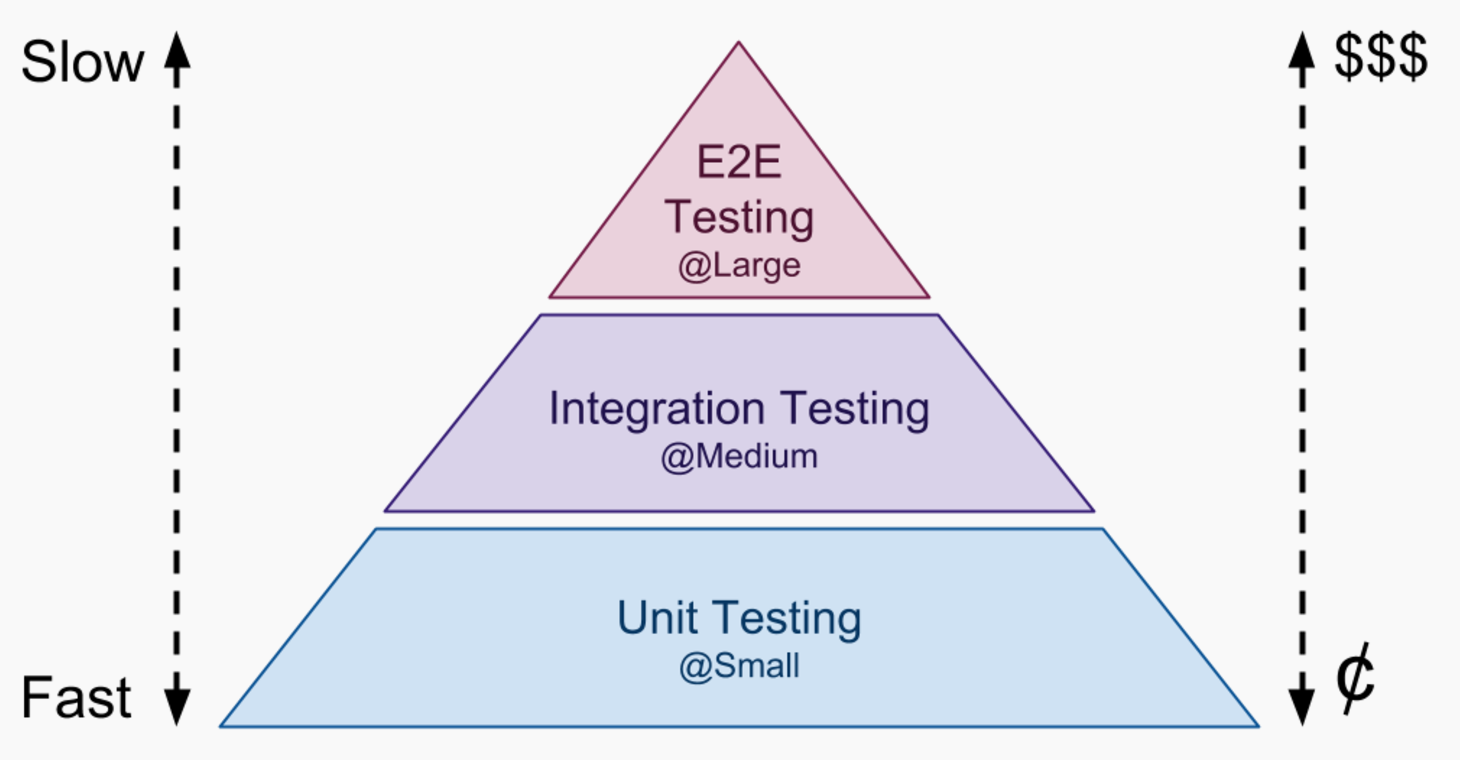
Google 的專家建議 unit test、integration test、E2E test 的數量可以維持 70:20:10 的比例。雖然各專案的狀況不同,但至少要維持金字塔的形狀,避免過度偏重 E2E testing 而變成倒金字塔或甜筒,或是用 E2E testing 來取代 integration testing 而變成沙漏的形狀。
自動化測試是敏捷開發不可缺少的一部份,當然 E2E testing 也不例外,以確保整個系統運作起來是沒問題的,否則需要靠手動測試的部份越來越多,若沒有足夠的時間做回歸測試 (regression testing),就無法確保舊有的部份沒有被改壞。
Web
講到 web 自動化測試,相信許多人會直接想到 Selenium。沒錯,它已經是 web 自動化測試的業界標準 (de facto standard)。
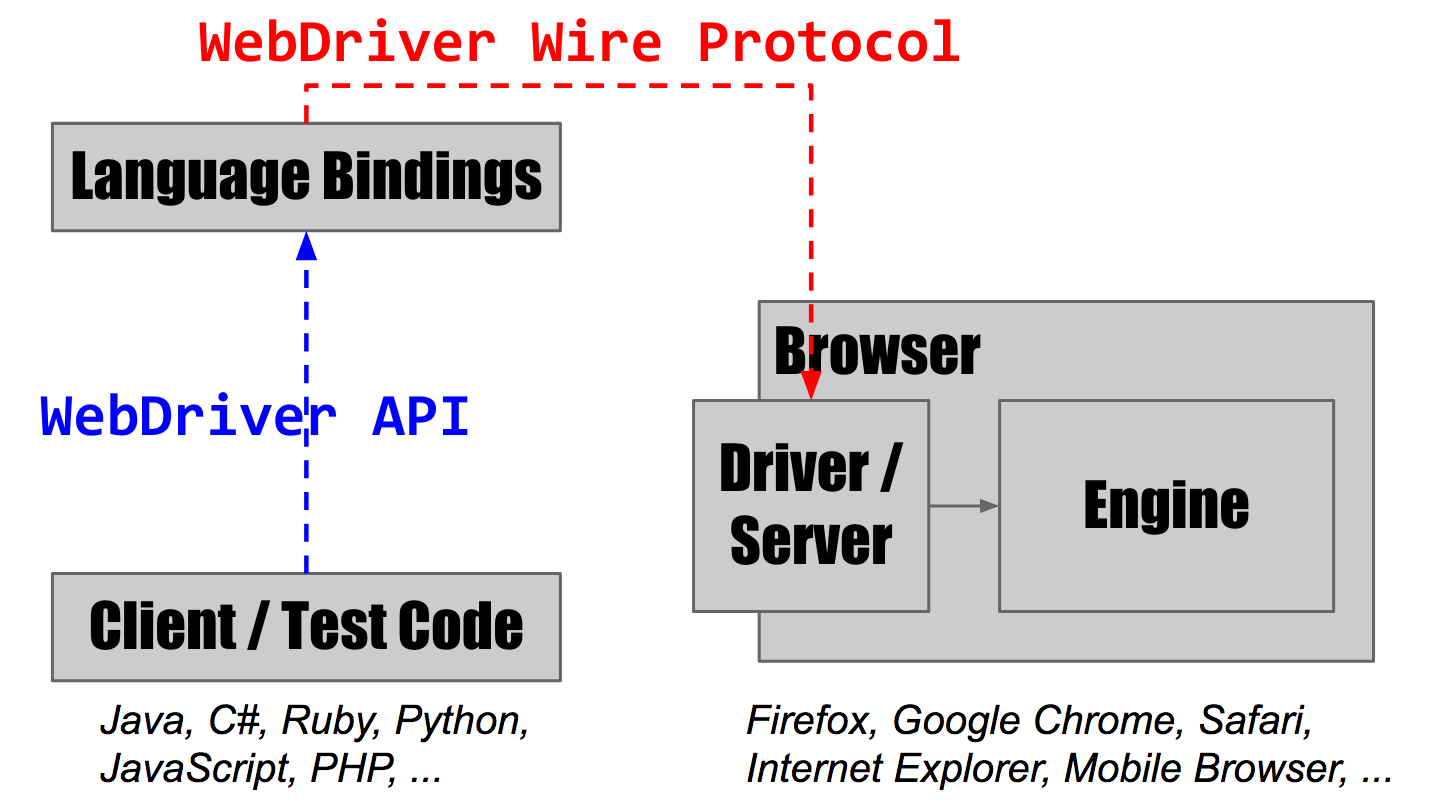
它成功的關鍵在於中間的 WebDriver protocol,目前已經是 W3C 的候選推薦標準 (W3C Candidate Recommendation)。
根據這個公開的協定,client 端已發展出適用於不同程式語言的 WebDriver API (也就是 language bindings),在另一端 browser 也各自發展出介接 WebDriver protocol 與內部引擎的 driver,結果就是可以透過任何程式語言操控任何支援 WebDriver 的 browser (包括所有主流的 browser)。
下面的例子是用 Selenium 搭配 Firefox,測試在 Wikipedia 搜尋 “hello world” 可以找到標題為 “Hello, World!” program 文件:
|
|
要執行這個測試,除了 Firebox,你還要安裝 selenium 套件,以及用來驅動 Firebox 的 GeckoDriver。
若是 browser 不在同一台機器,可以利用 Selenium Server 當做跳板,像是這個樣子:
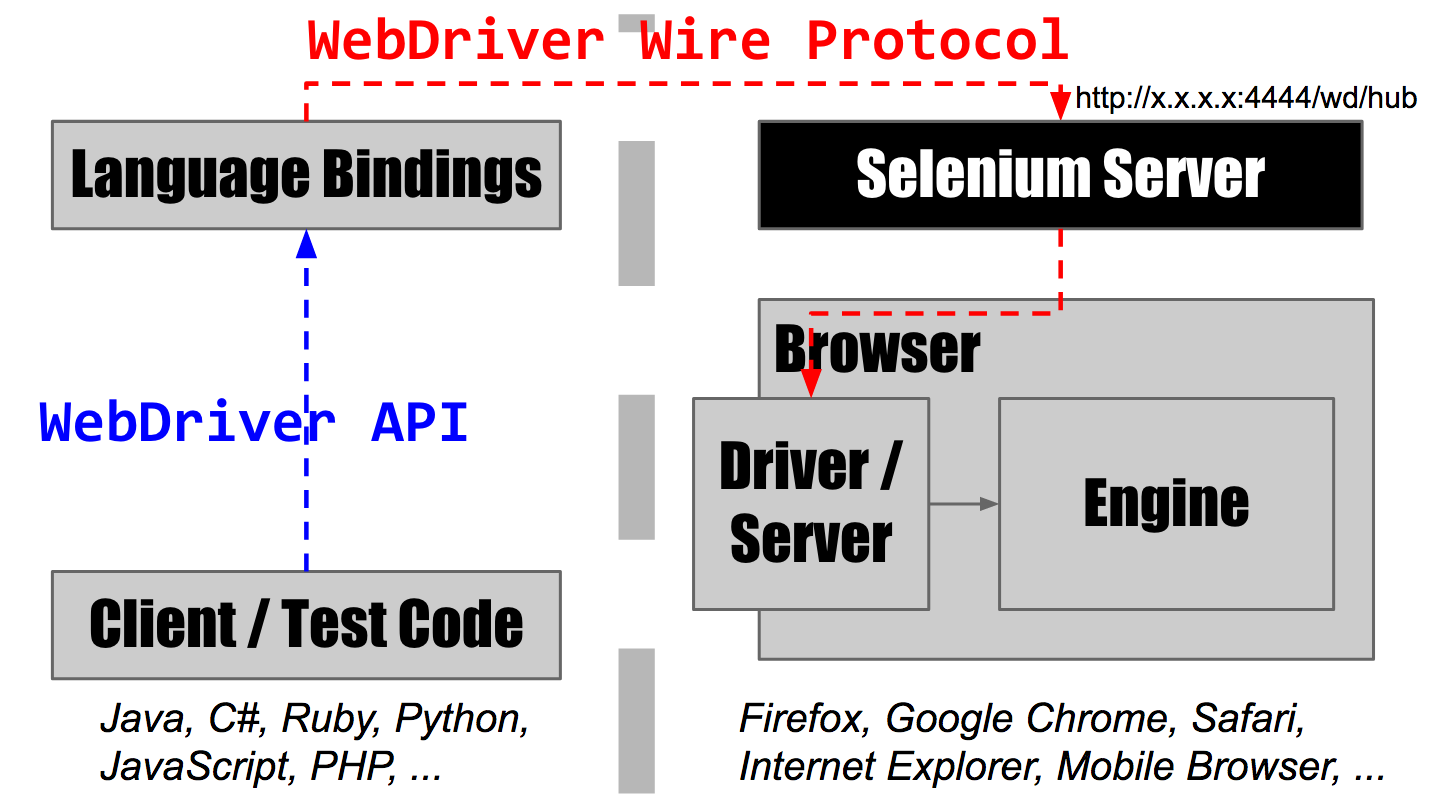
只要改用 Remote WebDriver,並將 driver 安裝在 Selenium Server 所在的機器即可:
|
|
Mobile
在行動平台方面,近幾年隨著官方開始投注更多的心力,由第三方 UI 測試工具主導的局勢慢慢起了變化,第三方工具的開發雖然還是相當活躍,但能否即時追得上官方的腳步會是最大的考驗 (以支援最新的平台),這樣的情況同時發生在 Android 跟 iOS 上…
目前各平台官方提供的工具有:
- iOS - XCUITest,用 Swift 或 Objective-C 寫 test code,打包後在裝置上執行。
- Android - Espresso 與 UI Automator,用 Java 寫 test code,也是打包後在裝置上執行;前者只能用於單一 app 內的測試,後者則能夠跨多個 app。
是不是 Python 在行動平台的 UI 自動化測試上就沒有可以發揮的空間了?
其實不然,答案就在上面提到的 WebDriver,只要為 iOS 與 Android 實作不同的 driver,背後跟各平台專屬的測試工具介接,自然就能用 Python (或其他語言) 來操控 app。
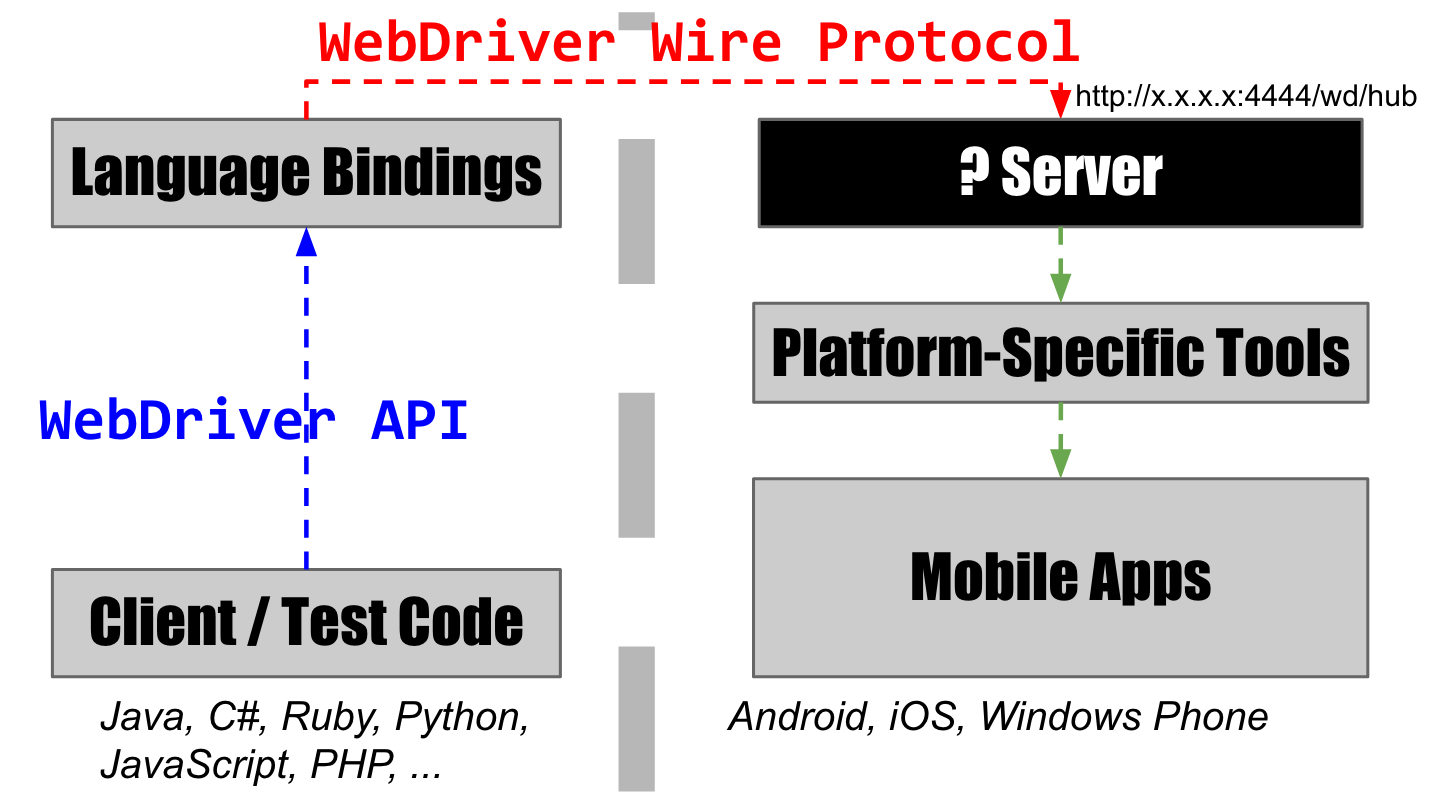
事實上這就是 Appium 正在做的事,它將 XCUITest 與 UI Automator 重新包裝過,讓我們可以透過熟悉的語言與 WebDriver API 操控 iOS 與 Android app。
Andriod 的測試寫起來會像是這個樣子:
|
|
基本上跟 web 搭配 Selenium Server 的寫法差不多,一樣採用 Remote WebDriver (selenium.webdriver.Remote),只不過 server 是指向 Appium server。
除非要使用 Appium 在標準 Selenium 上擴充的功能,才需要額外安裝 Appium-Python-Client 套件,並改採 from appium import webdriver。
這或許沒有像直接用 Swift / Java 寫測試那麼酷炫,但 Python 做為一個具有生產力的語言,加上你已經熟悉 WebDriver API,透過 Appium 就能將 UI 自動化測試延伸到行動平台,這對於開發能量有限的測試團隊來說,是一個合理的選擇。
Appium 過去比較令人垢病的問題是不太穩定,由於 E2E testing 原本就因涉及的層面較廣而容易有時好時壞 (flaky) 的狀況,所以 Appium 的問題會讓狀況變得更糟。不過這一點在 Appium 1.5.0 開發團隊將整個 Appium 重寫之後已經獲得改善。
Page Object 與 Page Factory
由於 UI 很容易變動的關係,在實作 UI test 時會建議套用 Page Object Pattern,從使用者的觀點針對畫面上 test code 會操作和驗證的部份進行塑模 (modeling),把 UI 操作的細節都藏在 page object 裡,進而提高 test code 本身的可讀性 (readability) 與可維護性 (maintainability)。
也就是說,UI 的變動無可避免,但 UI 一旦有變動時,我們可以只要調整少量的 test code 即可。
Page Object Pattern 實現的方式會因語言、測試工具而異。以上面的 HelloWorldTest 為例,搭配 page object 改寫後的 test code 會像這個樣子:
|
|
用 Python 實作 page object 的過程中,會發現 Python bindings 並未提供 Page Factory 的支援 - 用宣告式 (declarative) 語法來找元件,所以之前試著用較 Pythonic 的方式實現 Page Factory 的概念,用起來像是這個樣子:
|
|
更多細節可以參考 Implementing Page Factory (or PageFactory) Pattern in Python。
總的來說,Python + WebDriver 是一項很划算的投資。Happy testing :-)